Editor's review
Have you been looking for a disc burning utility that is easy-to-operate and capable of burning the data without sacrificing on its quality? Though, a huge variety of such tools is available online, but most of them usually come bundled with a wide range of complex features that uselessly complicate the process. However, it’s better to opt for an easier tool that facilitates easy yet effective functioning. One such utility comes to you as Astroburn Lite 1.0.0, which provides you with expertise assistance in burning data or image file into CD, Blu-rays, or DVD. The program supports simple data and image burning process, and various skins for changing the appearance of its interface.
The workspace of Astroburn Lite 1.0.0 has been modestly structured to presents users with easily operable features. The main screen is a combination of soothing screen color, pleasing graphics, and two tabs naming Files and Image. When you’ve inserted a disc into the PC’s disc drive, the program automatically detects the disc for further processing. In addition, after the disc is connected, the utility provides statistics for free, planned, exceeded, and used space of the disc. The ‘Device’ bar lets select the connected disc, after which you can begin with adding the data for burning process. It enables you to add individual files and entire folders to the selection area, with delete option available for easily removing the mistakenly selected files. Now, set the Write Speed from the drop-down list, and in addition you can even mark the features to ‘Verify’. Making the necessary selections, just hit ‘Start Burn’ button commanding the program to begin the data burning task. Along with Data, the program also facilitates you in burning image files stored as backup, into desired CD/DVD device. Also, a Settings option is provided to let you decide the language and skin of the program.
With the credible assistance Astroburn Lite you can effortlessly get the data or the backup image files burned over CD, DVD, or Blu-ray, without sacrificing the quality. The utility has been assigned with 3 rating points for its simple option-set and good functioning ability.


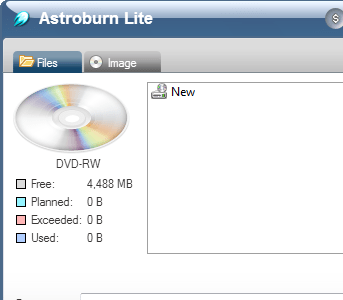
User comments